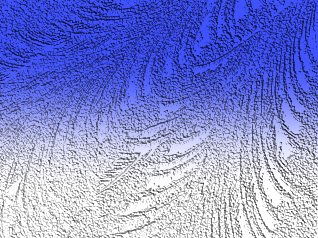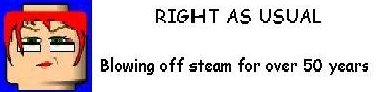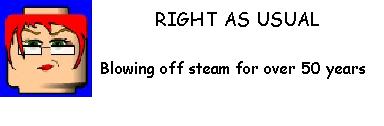PTRA
Monday, July 04, 2005
This is a ceramic piece that my grandmother Conway gave me when I was quite young. It's held up well - I recently took this picture, and was surprised how fresh the colors looked after about 50 years.

Posted by Picasa

Posted by Picasa
Wednesday, June 29, 2005
Monday, July 26, 2004
ON THE ROAD, AGAIN
Like Willie Nelson, I am on the move again. This time, I'm in Sacramento, CA, with the PTRAs. I hope to begin adding posts to this blog soon. There are many changes in blogging, and I'd like to address them.
Like Willie Nelson, I am on the move again. This time, I'm in Sacramento, CA, with the PTRAs. I hope to begin adding posts to this blog soon. There are many changes in blogging, and I'd like to address them.
Sunday, July 27, 2003
Like Santa, You're Making a List
Did you ever wonder how people get those bulleted lists to look so neat? It's easier than you think to create and modify them.
For the purposes of instruction, I'm going to use the { and } instead of the < and >, which is the proper format. However, if I use the < and >, you won't see the display on-screen. Remembering to make that substitution, in your blog, type:
{ul} this sets up the start of the bulleted list. Right after that, type:
{li} any text you type after that will be shown with a bullet to the left of it
Continue using the {li} at the start of each line you want to display bullets. When finished with the list, type:
{/ul} That ends the list.
Did you ever wonder how people get those bulleted lists to look so neat? It's easier than you think to create and modify them.
For the purposes of instruction, I'm going to use the { and } instead of the < and >, which is the proper format. However, if I use the < and >, you won't see the display on-screen. Remembering to make that substitution, in your blog, type:
{ul} this sets up the start of the bulleted list. Right after that, type:
{li} any text you type after that will be shown with a bullet to the left of it
Continue using the {li} at the start of each line you want to display bullets. When finished with the list, type:
{/ul} That ends the list.
Placing Pictures in your Blog
There are two ways to do this. One is to become expert at HTML. The Lazy Teacher's way (mine) is to find a site on the web that has a picture that I like. Right-click the mouse to bring up the properties of that picture. Write down the location of that picture.
Now, in your blog, hit the return key several times to give yourself some space for the picture to be positioned. Type in exactly what is below in bold (you will substitute < and > for the { }):
{img src="location of your selected picture"}
Preview your post to make sure that it will display correctly. I have shown a picture of Marvin the Martian below that was created using this method. If you want to control the size of that picture, add the bold directions as shown below (which work for a square picture - you may want to adjust the width or height numbers for rectangular pictures)
{img src="location of your selected picture" height="200" width=200"}

There are two ways to do this. One is to become expert at HTML. The Lazy Teacher's way (mine) is to find a site on the web that has a picture that I like. Right-click the mouse to bring up the properties of that picture. Write down the location of that picture.
Now, in your blog, hit the return key several times to give yourself some space for the picture to be positioned. Type in exactly what is below in bold (you will substitute < and > for the { }):
{img src="location of your selected picture"}
Preview your post to make sure that it will display correctly. I have shown a picture of Marvin the Martian below that was created using this method. If you want to control the size of that picture, add the bold directions as shown below (which work for a square picture - you may want to adjust the width or height numbers for rectangular pictures)
{img src="location of your selected picture" height="200" width=200"}

Saturday, July 26, 2003
Why create a blog?
Blogs are very different from web pages. Web pages are time-consuming to create, tedious to update, and require either some knowledge of HTML, or competency on some software package.
A blog is dynamic and fluid. It is intended for information that will change often. Below, I give some links to education blogs.
How To Set Up a Blog
Go to www.blogger.com. Sign up for a blog, and an easy-to-use process will help you create your basic structure. The template can be modified later.
When you are finished, start by introducing yourself and the reason you created the blog. If you want to add a picture, see the directions in the blog above.
Remember, entries in blogs are shown in reverse order of creation, so the most recent entry in your blog will be shown first. You can edit or delete your entries at any time.
Now that you have started, consider adding some of the following types of content:
Blogs are very different from web pages. Web pages are time-consuming to create, tedious to update, and require either some knowledge of HTML, or competency on some software package.
A blog is dynamic and fluid. It is intended for information that will change often. Below, I give some links to education blogs.
- Joanne Jacobs, a writer who specializes in education issues
- Some science and technology blogs
- More science blogs
- A General Education Blog with references and links to other sites
- Another explanation of what a blog is Very complete and understandable
- My PTRA Blog
How To Set Up a Blog
Go to www.blogger.com. Sign up for a blog, and an easy-to-use process will help you create your basic structure. The template can be modified later.
When you are finished, start by introducing yourself and the reason you created the blog. If you want to add a picture, see the directions in the blog above.
Remember, entries in blogs are shown in reverse order of creation, so the most recent entry in your blog will be shown first. You can edit or delete your entries at any time.
Now that you have started, consider adding some of the following types of content:
- Course Syllabus
- Expectations and requirements
- Grading policies
- Contact information - phone, email
- Project guidelines
- List of materials that you would like to have donated
- Materials list - calculators, notebook, etc.
What's a Blog?
A blog is a weblog (weBLOG), that functions as an online journal. It is intended to be quickly created and updated, without the need to know HTML. Since, unlike a web page, it is not a static document, it is ideal for use by teachers for:
For information in greater detail, see the Wired Magazine article about blogging.
A blog is a weblog (weBLOG), that functions as an online journal. It is intended to be quickly created and updated, without the need to know HTML. Since, unlike a web page, it is not a static document, it is ideal for use by teachers for:
- Homework assignments
- Breaking news for parents and students
- Reminders for upcoming projects and field trips
- Referencing web links that you would like students to visit for enrichment or remediation
For information in greater detail, see the Wired Magazine article about blogging.